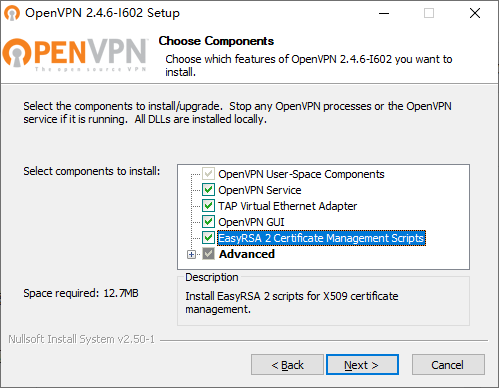1 前言
OpenVPN使用TLS协议对通信加密。TLS使用证书鉴别通信的另一方是否可信,并使用证书内的公钥及对应的私钥进行加解密。本文说明如何给OpenVPN生成证书。
操作系统:Windows 10 64bit(其它Windows版本操作方法类似)
软件:OpenVPN 2.4.6
2 操作
2.1 安装OpenVPN
Windows版OpenVPN自带生成证书所需的工具及相应的批处理,但默认不会安装。因此,在安装时需要勾选“EasyRSA 2 Certificate Management Scripts”这个选项。其默认的安装目录是C:\Program Files\OpenVPN,生成证书的工作,要在以管理员身份运行的命令提示符下,切换到C:\Program Files\OpenVPN\easy-rsa进行。
2.2 准备工作
需要做一些准备工作,才可以生成证书。
用记事本打开openssl-1.0.0.cnf,把default_md=md5这一行,等号(=)后面的值改为sha256。这样会生成签名算法为sha256的证书。签名算法是sh1的证书已经被认为不安全了,md5就更不应该使用。OpenVPN 2.4.6的默认值已经是sha256,这里不需要再修改了。default_md=sha256
- 打开命令提示符,切换到C:\Program Files\OpenVPN\easy-rsa目录(后面一切命令,皆以此为前提),执行init-config.bat。这会生成一个用以初始化环境变量的批处理vars.bat。
cd "\Program Files\OpenVPN\easy-rsa" init-config
打开vars.bat,把set KEY_SIZE=1024这一行的1024,改成2048。这一行设定密钥长度,默认的长度1024,已经被认为是不安全的了。OpenVPN 2.4.6的默认KEY_SIZE已经是4096,这里不需要再修改了。set KEY_SIZE=2048
- 提供证书中包含的默认信息。COUNTRY,国家;PROVINCE,省份;CITY,城市;ORG,组织;EMAIL,电邮地址;CN,一般名称(common name);NAME,名称;OU,组织单位(organization unit)。修改好后保存。
set KEY_COUNTRY=US set KEY_PROVINCE=CA set KEY_CITY=SanFrancisco set KEY_ORG=OpenVPN set KEY_EMAIL=mail@host.domain set KEY_CN=changeme set KEY_NAME=changeme set KEY_OU=changeme
- 初始化环境变量、删除以前的证书(如果有)并新建存放证书的keys目录(如果没有)。
vars clean-all
2.3 生成证书
OpenVPN需要用到的证书见下表。除dh.pem,其它都是成对生成的,即一个证书对应一个密钥。
| 文件名 | 使用者 | 目的 | 是否需保密 |
|---|---|---|---|
| ca.crt | 服务器+所有客户端 | 根CA证书 | 否 |
| ca.key | 只在给密钥签名的机器上需要 | 根CA密钥 | 是 |
| dh{n}.pem | 只有服务器需要 | Diffie Hellman参数 | 否 |
| server.crt | 只有服务器需要 | 服务器证书 | 否 |
| server.key | 只有服务器需要 | 服务器密钥 | 是 |
| client1.crt | 只有客户端1需要 | 客户端1证书 | 否 |
| client1.key | 只有客户端1需要 | 客户端1密钥 | 是 |
| client2.crt | 只有客户端2需要 | 客户端2证书 | 否 |
| client2.key | 只有客户端2需要 | 客户端2密钥 | 是 |
- 生成CA证书。
build-ca
生成过程中命令行显示的内容见下。斜体部分是在询问证书的信息。直接回车,表示使用方括号([])中的默认内容(修改默认内容的方法见2.2节第iv步)。如果默认内容不对,可以手动输入。对于证书来说,最重要的一般是Common Name。OpenVPN可根据Common Name识别不同的客户端,并对其区别对待。
C:\Program Files\OpenVPN\easy-rsa>build-ca WARNING: can't open config file: /etc/ssl/openssl.cnf Loading 'screen' into random state - done Generating a 2048 bit RSA private key ......................+++ ....................................+++ writing new private key to 'keys\ca.key' ----- You are about to be asked to enter information that will be incorporated into your certificate request. What you are about to enter is what is called a Distinguished Name or a DN. There are quite a few fields but you can leave some blank For some fields there will be a default value, If you enter '.', the field will be left blank. ----- Country Name (2 letter code) [US]: State or Province Name (full name) [CA]: Locality Name (eg, city) [SanFrancisco]: Organization Name (eg, company) [OpenVPN]:caibaoz.com Organizational Unit Name (eg, section) [changeme]:n/a Common Name (eg, your name or your server's hostname) [changeme]:caibaoz_CA Name [changeme]:caibaoz_CA Email Address [mail@host.domain]:
- 生成Diffie Hellman参数。命令很短,但需要的时间可能会比较长,耐心等待。
build-dh
生成过程中命令行显示的内容见下。
C:\Program Files\OpenVPN\easy-rsa>build-dh WARNING: can't open config file: /etc/ssl/openssl.cnf Loading 'screen' into random state - done Generating DH parameters, 2048 bit long safe prime, generator 2 This is going to take a long time .........................+....................+................................. ................................................................................ (中间都是.和+,从略) ............................................................+.............+..... ............................................................+.+................. ++*++*
- 生成服务器证书,<machine-name>处用你希望使用的名称代替。
build-key-server <machine-name>
生成过程中命令行显示的内容见下。第一个斜体部分(两行)可提供证书密钥的密码及公司名称。公司名称本就是可选的;至于密码,有没有密码都不会影响服务端与客户端之间的通信,配置上也没有区别。第二个和第三个斜体部分输入字母y回车即可。
C:\Program Files\OpenVPN\easy-rsa>build-key-server caobaoz_srv WARNING: can't open config file: /etc/ssl/openssl.cnf Loading 'screen' into random state - done Generating a 2048 bit RSA private key .............+++ .............+++ writing new private key to 'keys\caobaoz_srv.key' ----- You are about to be asked to enter information that will be incorporated into your certificate request. What you are about to enter is what is called a Distinguished Name or a DN. There are quite a few fields but you can leave some blank For some fields there will be a default value, If you enter '.', the field will be left blank. ----- Country Name (2 letter code) [US]: State or Province Name (full name) [CA]: Locality Name (eg, city) [SanFrancisco]: Organization Name (eg, company) [OpenVPN]:caibaoz.com Organizational Unit Name (eg, section) [changeme]:n/a Common Name (eg, your name or your server's hostname) [changeme]:caibaoz_srv Name [changeme]:caibaoz_srv Email Address [mail@host.domain]: Please enter the following 'extra' attributes to be sent with your certificate request A challenge password []: An optional company name []: WARNING: can't open config file: /etc/ssl/openssl.cnf Using configuration from C:\Program Files\OpenVPN\easy-rsa\openssl-1.0.0.cnf Loading 'screen' into random state - done Check that the request matches the signature Signature ok The Subject's Distinguished Name is as follows countryName :PRINTABLE:'US' stateOrProvinceName :PRINTABLE:'CA' localityName :PRINTABLE:'SanFrancisco' organizationName :PRINTABLE:'caibaoz.com' organizationalUnitName:PRINTABLE:'n/a' commonName :T61STRING:'caibaoz_srv' name :T61STRING:'caibaoz_srv' emailAddress :IA5STRING:'mail@host.domain' Certificate is to be certified until Dec 26 14:16:39 2024 GMT (3650 days) Sign the certificate? [y/n]:y 1 out of 1 certificate requests certified, commit? [y/n]y Write out database with 1 new entries Data Base Updated
- 生成客户端证书,<machine-name>处用你希望使用的名称代替。我们这里只为一个客户端生成证书。注意OpenVPN是根据证书的Common Name识别不同的客户端,服务端在未设置duplicate-cn选项的情况下,一个证书只允许一个客户端连接。因此,如果需要为多个客户端生成证书,证书的Common Name不能相同。
build-key <machine-name>
生成过程中命令行显示的内容见下。需要注意的地方与生成服务器证书类似,不再重复。再一次强调,不同的客户端证书,Common Name不能相同;客户端证书的Common Name也不能与服务端证书相同。服务端可通过Common Name识别不同的客户端,针对各个客户端做出不同的设置。
C:\Program Files\OpenVPN\easy-rsa>build-key caibaoz_cli1 WARNING: can't open config file: /etc/ssl/openssl.cnf Loading 'screen' into random state - done Generating a 2048 bit RSA private key ..............+++ ............+++ writing new private key to 'keys\caibaoz_cli1.key' ----- You are about to be asked to enter information that will be incorporated into your certificate request. What you are about to enter is what is called a Distinguished Name or a DN. There are quite a few fields but you can leave some blank For some fields there will be a default value, If you enter '.', the field will be left blank. ----- Country Name (2 letter code) [US]: State or Province Name (full name) [CA]: Locality Name (eg, city) [SanFrancisco]: Organization Name (eg, company) [OpenVPN]:caibaoz.com Organizational Unit Name (eg, section) [changeme]:n/a Common Name (eg, your name or your server's hostname) [changeme]:caibaoz_cli1 Name [changeme]:caibaoz_cli1 Email Address [mail@host.domain]: Please enter the following 'extra' attributes to be sent with your certificate request A challenge password []: An optional company name []: WARNING: can't open config file: /etc/ssl/openssl.cnf Using configuration from C:\Program Files\OpenVPN\easy-rsa\openssl-1.0.0.cnf Loading 'screen' into random state - done Check that the request matches the signature Signature ok The Subject's Distinguished Name is as follows countryName :PRINTABLE:'US' stateOrProvinceName :PRINTABLE:'CA' localityName :PRINTABLE:'SanFrancisco' organizationName :PRINTABLE:'caibaoz.com' organizationalUnitName:PRINTABLE:'n/a' commonName :T61STRING:'caibaoz_cli1' name :T61STRING:'caibaoz_cli1' emailAddress :IA5STRING:'mail@host.domain' Certificate is to be certified until Dec 26 14:30:54 2024 GMT (3650 days) Sign the certificate? [y/n]:y 1 out of 1 certificate requests certified, commit? [y/n]y Write out database with 1 new entries Data Base Updated
3 tls-auth密钥
tls-auth参数给所有的SSL/TLS握手packet添加了额外的HMAC签名,用来验证完整性。没有正确的HMAC签名的任何UDP packet会被直接丢弃,不做进一步处理。tls-auth HMAC签名在SSL/TLS的安全特性之上又添加了一层额外的安全性。它可以防止:
- 对OpenVPN UDP端口的DoS攻击或洪水攻击。
- 判断服务器哪个端口处于监听状态的端口扫描。
- SSL/TLS实现中的缓冲区溢出薄弱点。
- 从未授权机器发起的SSL/TLS握手(由于这些握手最终会失败,tls-auth可以在更早的时间点切断它们)。
在命令提示符下,运行下面命令:
C:\Program Files\OpenVPN\bin\openvpn --genkey --secret ta.key
4 参考文档
4.1 OpenVPN HOWTO
4.2 C:\Program Files\OpenVPN\easy-rsa\README.txt
4.3 Change OpenSSL Default Signature Algorithm
5 更新记录
5.1 2017年6月24日
- 更新“1 前言”中的操作系统版本及软件版本
- 更新“2.2 准备工作”的一些描述,加入生成sha256证书的方法
- 更新“2.3 生成证书”中的一些描述
- 更新“3 tls-auth密钥”中的命令
- 添加一条参考文档
5.2 2019年1月12日
- 更新“1 前言”中的操作系统版本及软件版本
- 更新截图
- 使用删除线删除 “2.2 准备工作” 里一些过时的内容
- 其它一些细节的更新
Views: 8649